These features are now available to all users of AncestryDNA and no longer require opting into “beta testing”.
For RootsTech 2019, AncestryDNA is introducing a new and improved DNA Matches page, along with other exciting features (MyTreeTags and ThruLines). The list of relatives is now more compact, so you can screen more at once. There are other exciting changes, as well.
The screenshot below shows my son’s top DNA matches (me and his dad, his sister, and three of his four grandparents).

Improved Labeling
The first thing you might notice is that my son’s matches are automatically flagged as “Mother’s Side” and “Father’s Side”. That’s because both of his parents have tested at AncestryDNA; if you can only test one parent, only matches on their side will be labeled, and if you can’t test either parent, unfortunately this feature will not work for you. When you are able to test parents, though, this is a great timesaver.
Also on the right-hand side of the screen, notice that his matches have notes visible (Mom, Dad, etc.) Those notes, added on the individual match pages, can now be seen in the match list without a third-party extension, again making it easier to quickly screen your DNA relatives.
The astute among you may notice that his sister is in a category called “Full Sibling”. Previously, this category was called “Immediate Family”, which confused many people. Looks l like AncestryDNA is making use of the fully-identical regions that full siblings share.
Color Groups
Perhaps the most exciting and visually appealing addition to the DNA Matches page are customizable color tags. Click the blue “Add to group” link to get started. Select “Create custom group”. (You can also “star” matches here.)
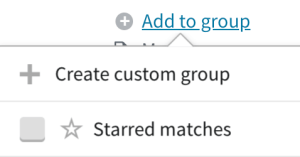
Name your group, select a color, then click the green Save button. Colors that have already been assigned to a different group will have a horizontal slash through them, like the rose dot below.

There are 24 colors available (24!), and as far as I know, you can add them all to a single match. The most I’ve tried is eight so far, one color for each of my own great grandparents.
If you want to change the name or color of a group, click “Add/edit groups” for any match then the grey pencil icon beside the group in question. That will pull up the edit screen shown above.

Color Tagging Shared Matches
Things start to get fun here. I can click on a relative in the match list to get a comparison page. This is my father’s first cousin compared with my son.

Because both I and Anna have trees, the system is able to identify the Common Ancestors (formerly called Shared Ancestor Hints) between her and my son. Next is a short list of Shared Matches, and down below (not shown) is a comparison of ethnicity estimates.
Clicking on the green “View all shared matches” button pulls up the list of all shared matches between my son and Anna. There, I can easily color code them as all being related to my son through Thomas Patrick Larkin and Deedee Weicks, his 2-great grandparents.
Filtering by Group
Color tagging Shared Matches will be especially helpful for anyone working on a mystery line, be it an unknown parent or an unknown great grandparent. Why? Because the color tags can act as filters!
These are my color tags (my eight great grandparents). I can select any one of them to filter my match list down to just that line.

Groups needn’t be known surnames, of course. An adoptee might name their first group after their top match, color code that set of shared matches, then go down the match list doing the same with the next ungrouped match. It’s like a quick and easy Leeds method, fully integrated into your AncestryDNA match list. Then, the groups can be filtered to simplify the work of finding connections.
There are other filters, as well, with other options, to give you flexibility and control over your match list.

Map View
At the top of the main match page is an intriguing link.

It gives a scalable world map with pins showing the geographic locations of your DNA matches. You can zoom in to view individual matches. Very cool!

Wish List
I love the updated Match List! I’d love it even more if we could automatically color tag all of the matches shared with a particular person, rather than having to tag each one individually.
Being able to edit the notes from the match list would also be really nice.
How to Opt In or Out
If you have taken an AncestryDNA test, you can opt into the new and improved DNA Matches features here: https://www.ancestry.com/BETA.
If you want to opt out, click on Extras in your black toolbar at the top of the Ancestry window, then select Ancestry Lab. You can disable the beta features there.

Updates to This Post
- 25 April 2020 — Noted at the top that these features are no longer in beta testing and do not require an opt-in.

You are the BEST!
I signed up as soon as your blog post hit my email!!!!
Thank You!!!
Yes!!!!
Color tagging/Groups are HUGE !!!!!!!!
The only improvement needed to make it PERFECT is Tagging/Grouping in bulk when looking at a Shared Match list for a person.
What I have been working around for 2 1/2 years with downloads & spreadsheets pre-“Leeds”!!!
HUGE!
They really are fabulous! And I agree about bulk tagging … hopefully they’ll add it soon.
Leah, Thanks for that great article with lots more details than the snippets I’ve seen on Facebook 🙂 I was able to try the beta and then disable it also easily 🙂
I use the AncestryDNA Helper extension to search by user ID, keep track of weekly counts for all the tests I manage, and download match and phased match files. That extension won’t work with the beta so I will be waiting a bit to see how the implementation goes.
I’m very glad to see some really good tools finally coming out. Saw the new Theory of Family Relativity on My Heritage today also, which seems to be very similar to Ancestry’s new tree matching feature.
Thanks for all you do 🙂
A follow-up question – will my current notes copy over? Will I be able to search based on that (like I do with MedBetterDNA extension)? If not, how can I download my notes? Thanks so much!
Yes, your notes will carry over. You can’t currently search them, though. The DNAGedcom Client (subscription based) will download them to a csv file.
Really good hints on how these can be used. Thanks.
The Common Ancestor has completely dropped all my dna matches to my mothers line that were previously correct in the Shared Ancestor Hints. It has added lots of Common Ancestors to my blank place holder for my birth father none of which appear to be correct.
I think the update has affected Common Ancestors/Shared Ancestor Hints. I’d give them a week or two to sort themselves out.
The Shared Ancestors Hints have been disappearing in the DNA trees I manage for about two months, and only one or two new ones have appeared. As for the new DNA + trees I manage, after two months, they only have two or three hints. As they are all related to other kits with 10+ pages of DNA matches with hints, it seems inconceivable that there are so few Shared Ancestor hints.
As for the ThruLines, the few I’ve looked at some of the “potential relatives” and so far, all of them have been in the trees I manage for a long time and never generated a DNA match to the Ancestry member on the old system. So are ThruLines based on a new DNA system? Why weren’t these people a match on the old system?
This was not well explained in that 20 minute video.
I suspect all new Shared Ancestor Hints were held up by the implementation of ThruLines. Expect them to population over the coming weeks now that ThruLines are out.
I’m not sure I understand your second paragraph. Are you saying these people were not in your match list at all, or that they didn’t have Shared Ancestor Hints? ThruLines use different algorithms for finding potential common ancestors, so it’s not surprising that you get people in your ThruLines who did not have SAH. But all of those people should have been in your match list.
So let’s take two trees-one from me and one from another member. The other member is on my DNA match list. We both have the exact same names in our tree. There are now 3 scenarios Ancestry can generate.
1. A shared match hint chart showing the common ancestors at the top, with each members relative that leads to the member. This is assumed to be a DNA match.
2. A DNA match without a hint chart–just a list of names that are in each members tree, and at the top a list of shared last names.
3. A Thruline chart with the names of shared Ancestors and the people who share that ancestor with you, but these Thruline include DNA matches that have never been presented in Scenario 1, which in Ancestry members minds means a sure match.
What is the level of confidence in the Thruline information? Is the shared ancestor really the shared ancestor? Should I tag everyone as a DNA proven line? This is important–especially with cousin marriages etc.
Should I use the Thrulines as proven DNA lines in the same way I used the old shared ancestor maps?
Even with the old Shared Ancestor Hints (now called Common Ancestors), you can’t automatically assume that the path is correct, *especially* with cousin marriages. Your tree could be wrong, the other person’s could be wrong, or you could both be right but the shared DNA came through a different path.
You always need to look for the documentation to use in conjunction with the DNA.
Julie Farkas (or anyone for that matter). Can anyone supply a link to the 20 minute video Julie mentioned please? I’m assuming it’s a video about the new Ancestry Beta thing?
I don’t understand how indicating a “common ancestor” and letting me add it to “a group” is better than the chart that showed who the common ancestor is. Glad I took screen shots of my matches.
And as for the tags. I’ve been on Ancestry too long to go back and start “tagging” my DNA matches. I came up with a color scheme for paternal line and maternal line.
I also took the survey with the new changes. One question was what other search features would be helpful. My answer was the searches on RootsWeb, that other program Ancestry owns, has lots of search features. I export my trees all the time and use it for searches. (duplicates, place of birth, errors in info, etc.)
If you would like screen shots of the new vs old DNA matches, let me know as I would like this issue explained to me. I need to know what Ancestry is telling me about DNA matches.
I thought DNA was rock solid. I even found biological parents for adoptees. But I got out of that because of the emotional roller coaster ride you took with your client. Told my Dad I would rather hunt serial killers.
And now Ancestry is adding that phrase you used to their so-called “DNA matches”: Look for documentation in conjunction with the DNA. I think the old charts won’t re-populate. I’ve lost all 1st, 2nd, and 3rd cousins. Only parent and 4th cousins down are left. The Thrulines will replace the charts and everything will be “potential”, dotted lines, grayed out squares, “putative”, and the legal clause: no match without documentation. That will get the adoptees off the site!
And yes, I was threatened with a lawsuit in one case, and the family also threatened Ancestry. I can’t be the only person who found bio families and it didn’t have a happy ending.
Oh well. . .
I’m not sure what you mean about losing your 1st, 2nd, and 3rd cousins. Your cousins should still be in your match list. ThruLines doesn’t affect that.
Thanks for this explanation. One thing I wish they’d done (among many) is allow a Note to be added on the shared match page along with assigning that person to a group. Too many clicks to go back to the profile page and add the note.
Also, why can’t we see how many cM our matches share with our other matches? How about a chromosome browser? Still so much more could be done….
I agree about the notes. The current design is inefficient.
Ancestry considers a chromosome browser and the ability to see how much we share with our matches to be a privacy issue. And as much as I would like those features, too, I agree with them.
I can’t find the old Search DNA matches feature. I still find it useful to search for a surname. Is there a way to do this now?
Yes, you can still search by surname and birth location. They moved the Search feature. In the new match list, it’s at the top right, next to Map.
My father’s DNA has been on Ancestry for two months with a tree. In that time, he has received 3 DNA matches with hints. These matches start at the 4th cousin level. I am not a match with a hint to my father and I have had my DNA and a tree on Ancestry for several years.
When I added my mother’s DNA several years ago, she immediately appeared as a DNA match with a hint. Her hint “record” disappeared a month or two ago, along with all hint other DNA charts from parents to 3rd cousins.
Today, my father has 46 Thruline people with “Potential Relatives” in his Thruline list. His Hint list has remained at three, starting at 4th cousin down. I still do not appear in his hint list as his daughter.
My point is, if you have Hint matches you want to keep, make screen shots now. I think “Potential Relatives” will replace hint charts and the change over is in process now as I mange 5 DNA + trees, and this is happening to all of them.
I’m not saying one system is better than the other, just that if you want those hint charts for any reason, screen shot them now.
My Shared Ancestor Hints haven’t been working for a while, either, although my matches still have the little leaf indicating that a connection has been found. I suspect that Ancestry put the hints feature on hold while they rolled out ThruLines behind the scenes. Hopefully, they’ll be back soon.
Thanks. I did finally find it.
The video was part of a program given at RootsTech 2019. Here is the link.
https://www.rootstech.org/video/what-you-dont-know-about-ancestry-crista-cowan
I’m sure there are more videos on YouTube by now.
Hi, My husband and his father have both tested at Ancestry, his mother has not. Recently, his mom’s half-sister tested and my husband matched to her at 897cM. His father ALSO matched her at 31cM, probably due to Jewish endogamy. As a result, Ancestry shows the match as being on the “Father’s Side” which it really is not. Short of testing his mother, Is there any way to edit that designation? Im sure there are other matches which will say the same thing.
I’m afraid not. What you describe happens commonly in endogamous populations, and it’s a good reminder to us all that “Father’s Side” doesn’t necessarily mean “Not Mother’s Side”.
Thank you for all this information!
I would love to see Ancestry expand the DNA match map to include 5-8th cousins. I am looking for cousins at that level in Sweden and that would be very helpful.
That’s a good idea!
I don’t understand any of it. Do I have to know who is related to what side of the family to colour code correctly? I clicked on the opting in link ancestry.com/BETA and got this message “There are no betas available at this time.” Most of my DNA matches I have no clue on who they are so how can I colour code them?
When I blogged about these features, they were still in beta testing and users needed to opt in to use them. The features have now “graduated” from beta testing and you no longer need to opt in; they’re available to all users by default.
Have you noticed that not all matches show up on the matches list even after selecting Groups > New Matches > Apply?
I cleared the Groups to get back to the initial Matches lists.
Clicked on Common Ancestors, then unviewed.
You will notice that there are”new” matches that show up here that will not be on the New Matches list.
Does Ancestry put a temp hold on matches for any reason?
I have used this Common Ancestor, then unviewed on a daily basis in order to get my true “new” matches in order to get ahead. Especially with the “new” matches that are tagged Common Ancestors.
Ancestry’s been a bit wonky lately. I’d wait a few weeks and try again. You might want to report it to them in case it’s a bug.